Overview
- HTML - Hyper Text Markup Language
- Used to create web pages
- HTML5 -Version 5 of HTML
- Older Versions
- HTML4.01
- HTML 1.0
- HTML5 has new elements
- audio
- video
- We need browser(google chrome) , text editor(notepad++) to start write a html file.
http://chrome-64-bit.en.softonic.com/
http://notepad-plus-plus.org/download/v6.7.5.html
<title> HTML5 </title>
title element used to specified the title of the document.
content in between start and end tags display on the browser tab.
p element used to represent a pharagraph.
content in between start and end tags display in the browser.
http://notepad-plus-plus.org/download/v6.7.5.html
Terms
- Tag
<tag_name>
ex :-title tag - <tilte>
- Element
<tag_name> content </tag_name>
- <tag_name> is called as start tag or opening tag.
- </tag_name> is called as end tag or closing tag.
- End tag tag has the same name as start tag tag except that end tag begins with the forward slash before the name.
ex :- title element - <title>HTML </title>
- However there are some elements which only has starting tag
ex :- line break tag - <br>
- Attribute
Add additional information to an
element
<tag_name attribute_name= “attribute_value” >content </tag_name>
ex :-
- Lang attribute :-
declare the language
it is important for accessibility applications (screen readers) and search engines
<html lang = "eng">
- Title attribute :-
<p title = “My Self” > My name is Lavanya </p>
- Href attribute :-
link address is specified
<a href=" https://www.google.lk">GOOGLE</a>
How to create a HTML file
- Open nodepad++.
- Go File-> Save As or (press Ctrl + s) to save the file.Then save the file using the html extension as file_name.html
- Go to the place when you save the file and double click to open.
- <!DOCTYPE html> All HTML documents must start with a type declaration.
- <html lang = "eng"> HTML document begins and declare the language.
- </html> HTML document ends.
- Content is in between <html> and </html> tags.
- Inside content there are two sections.
- head section :- defines head elements and contain information above the html document.
<title> HTML5 </title>
title element used to specified the title of the document.
content in between start and end tags display on the browser tab.
- body section :- contains the main content of the html document and information displayed in the browser.
p element used to represent a pharagraph.
content in between start and end tags display in the browser.

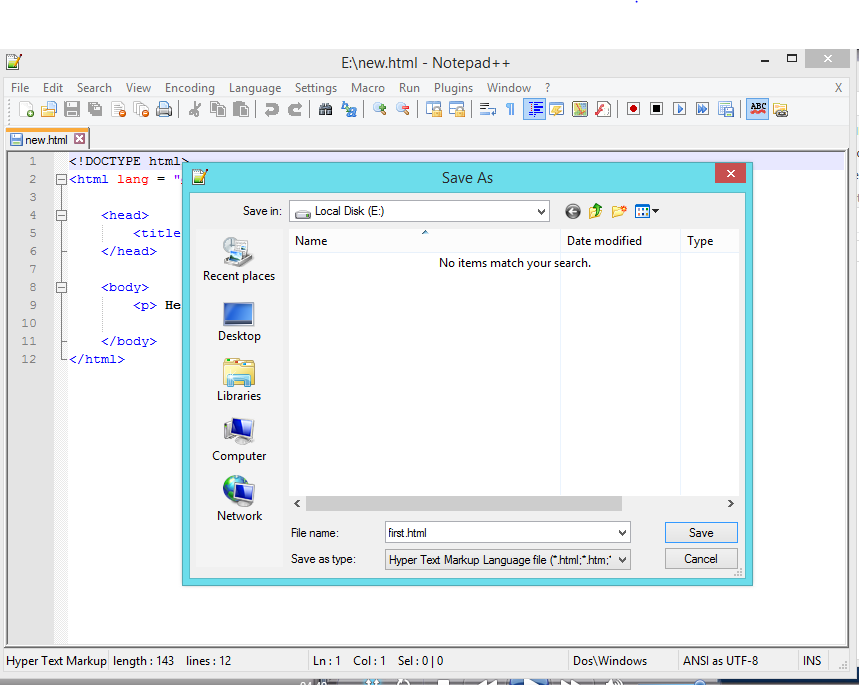



great work..........! (y)
ReplyDelete:) Thank you very much Umayanga.
Deletenice one... waiting for more ... :)
ReplyDelete:) Thank you very much Chathu. :) :) :) ok...
DeleteKeep it up nango (Y)
ReplyDeleteVery good :-)
:) Thank you very much akki :) :) :) :) :)
DeleteGood work dr.. fighting !! =D =D
ReplyDelete:) Thank you very much Ara :) :) :) :) :)
Delete(y)
ReplyDeleteThank you :)
DeleteNice work Lavanya!! Keep it up (Y)
ReplyDelete:) Thank you very much Nesara :) :) :)
DeleteGreat job lava! :)
ReplyDelete:) Thank you very much Thilini :) :) :)
Deletecarry on the good job nangooooooo..(y)
ReplyDelete:) :) Thank you very much Sarasi akke :) :) :)
DeleteGreat work lavoo :)
ReplyDelete:) :) Thank you very much Mahesha :) :) :)
Delete